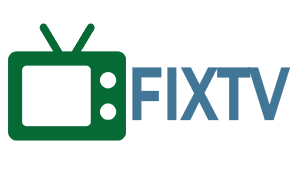Smart TVs have become an integral part of our entertainment setup, offering a wide range of features and capabilities. However, like any other electronic device, they can encounter issues that may require troubleshooting and fixing. In this blog post, we will discuss some common problems faced by smart TV users and provide guidance on how to resolve them.
1. Connectivity Issues
One of the most common problems encountered by smart TV users is connectivity issues. If your smart TV is not connecting to the internet or experiencing intermittent connectivity, there are a few steps you can take to resolve the problem:
- Check your Wi-Fi network: Ensure that your Wi-Fi network is working properly and that other devices can connect to it.
- Restart your router: Sometimes, a simple router restart can fix connectivity issues.
- Update firmware: Check for firmware updates for your smart TV and install them if available.
2. No Picture or Sound
If your smart TV is turned on, but there is no picture or sound, follow these troubleshooting steps:
- Check the connections: Ensure that all cables are securely connected to the TV and external devices such as cable boxes or gaming consoles.
- Reset the TV: Try resetting your smart TV to its factory settings. This can often fix software-related issues.
- Adjust the settings: Verify that the correct input source is selected on your TV and adjust the audio settings if necessary.
3. Apps Not Working
If the apps on your smart TV are not working or crashing frequently, try the following:
- Update the apps: Check for updates for the specific apps that are causing issues and install them.
- Clear app cache: Clear the cache of the problematic apps. This can help resolve performance-related issues.
- Factory reset: If all else fails, consider performing a factory reset on your smart TV. Keep in mind that this will erase all settings and data, so make sure to back up any important information beforehand.
4. Remote Control Problems
If your smart TV’s remote control is not working properly, try these troubleshooting steps:
- Replace the batteries: Ensure that the batteries in the remote control are fresh and properly inserted.
- Reset the remote: Some smart TVs have a reset button on the remote control. Press it to reset the remote to its default settings.
- Pairing the remote: If your smart TV supports it, try pairing the remote control again with the TV.
If you have tried all the troubleshooting steps mentioned above and are still experiencing issues with your smart TV, it may be time to seek professional help. Contact the manufacturer or a certified technician who can diagnose and fix the problem for you.
Remember, each smart TV model may have its own unique set of issues and troubleshooting steps. Therefore, it is always a good idea to consult the user manual or the manufacturer’s website for specific instructions.
By following these troubleshooting tips, you can resolve common issues with your smart TV and enjoy uninterrupted entertainment. If you need further assistance, don’t hesitate to reach out to the manufacturer or a professional technician.
Thank you.