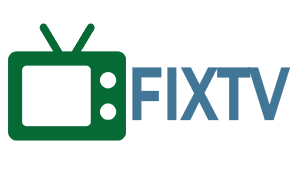Smart TVs have become an integral part of our entertainment systems, providing us with access to a wide range of streaming services, apps, and online content. However, like any electronic device, they can encounter issues that may require troubleshooting and fixing. In this blog post, we will discuss some common smart TV issues and provide tips on how to fix them.
1. No Power or Won’t Turn On
If your smart TV is not turning on or has no power, there are a few things you can try:
- Check the power source and ensure that the TV is properly plugged in.
- Make sure the power outlet is functioning correctly by plugging in another device.
- Try using a different power cord or adapter to rule out any issues with the current one.
- Reset the TV by unplugging it from the power source for a few minutes and then plugging it back in.
2. No Internet Connection
If your smart TV is unable to connect to the internet, follow these steps:
- Check your Wi-Fi network settings and ensure that the TV is connected to the correct network.
- Restart your router and modem to refresh the connection.
- Move the TV closer to the router to improve the signal strength.
- Consider using an Ethernet cable to connect the TV directly to the router for a more stable connection.
3. Audio or Sound Issues
If you are experiencing problems with the audio on your smart TV, try the following:
- Check the volume settings on both the TV and the connected device (e.g., cable box, gaming console).
- Make sure the TV speakers are not muted or set to a very low volume.
- Try connecting external speakers or a soundbar to the TV to see if the issue is with the built-in speakers.
- Update the TV’s firmware to the latest version, as audio-related bugs are often fixed in updates.
4. Remote Control Problems
If your smart TV remote is not working correctly, try these troubleshooting steps:
- Replace the batteries in the remote control.
- Ensure that there are no obstructions between the remote and the TV.
- Try resetting the remote by removing the batteries and pressing all the buttons for a few seconds.
- If possible, use a smartphone app that can function as a remote control for your TV.
If the issues persist or if you are unsure about fixing the problem yourself, it is recommended to contact a professional technician or the manufacturer’s customer support. They will be able to provide further guidance and assistance based on the model number and specific issues you are facing.
Remember, before attempting any troubleshooting steps, it is essential to refer to the TV’s user manual for model-specific instructions and safety precautions.
By following these tips, you can resolve many common smart TV issues and enjoy uninterrupted entertainment on your device.
Thank you for choosing our services. We are here to help you with any further queries or concerns you may have regarding your smart TV.