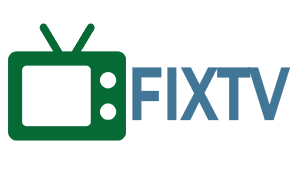Smart TVs have revolutionized the way we consume entertainment, allowing us to stream our favorite shows and movies directly from the internet. However, like any electronic device, they can sometimes encounter issues that require troubleshooting. In this blog post, we will discuss some common problems that users may face with their smart TVs and provide tips on how to fix them.
1. No Power
If your smart TV is not turning on or has no power, the first thing you should check is the power source. Ensure that the TV is properly plugged into a working electrical outlet. If the outlet is functional, try using a different power cable or adapter to rule out any issues with the current one.
2. No Wi-Fi Connection
A common issue with smart TVs is the inability to connect to Wi-Fi. If you are experiencing this problem, check if your Wi-Fi network is working properly by connecting other devices to it. If the network is functioning, try restarting your TV and router. If the problem persists, you may need to reset your network settings or update the TV’s firmware.
3. Slow Performance
If your smart TV is running slowly or experiencing lag, there are a few steps you can take to improve its performance. First, check if there are any background apps or processes running that may be consuming excessive resources. Close any unnecessary apps and clear the cache to free up memory. Additionally, consider connecting your TV to the internet using an Ethernet cable for a more stable connection.
4. Audio/Video Issues
If you are facing problems with the audio or video on your smart TV, start by checking the connections between the TV and any external devices, such as cable boxes or gaming consoles. Ensure that all cables are securely plugged in and that the correct input source is selected. If the issue persists, try adjusting the audio and video settings on your TV or consult the user manual for further instructions.
5. Remote Control Problems
If your smart TV’s remote control is not working, the first step is to replace the batteries. If that doesn’t solve the issue, try resetting the remote control by removing the batteries, pressing all the buttons for a few seconds, and then reinserting the batteries. If the problem persists, you may need to purchase a new remote control or use a universal remote.
If you have tried the troubleshooting steps mentioned above and are still experiencing issues with your smart TV, it may be necessary to contact a professional technician. When reaching out for assistance, be sure to provide the model number of your TV and a detailed description of the problem. This will help the technician diagnose the issue more accurately and provide you with an estimate of the repair cost.
Remember, smart TVs are complex devices that require regular maintenance and occasional troubleshooting. By following the tips outlined in this blog post, you can resolve common issues and enjoy uninterrupted entertainment on your smart TV.