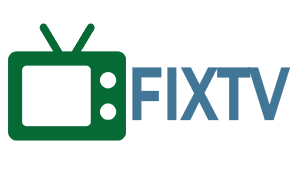Smart TVs have become an essential part of our entertainment systems, offering a wide range of features and capabilities. However, like any electronic device, they can encounter issues that require troubleshooting and repair. In this blog post, we will explore some common smart TV problems and provide guidance on how to fix them.
1. No Power or Display Issues
If your smart TV is not turning on or if the display is not working properly, there could be several reasons for this. First, check if the power cable is securely connected to both the TV and the power outlet. If the TV is connected to a power strip, make sure the power strip is turned on. If the issue persists, try a different power outlet or replace the power cable.
2. Connectivity Problems
If your smart TV is not connecting to the internet or other devices, there are a few troubleshooting steps you can try. Start by checking your Wi-Fi connection and ensuring that it is working properly. If the Wi-Fi signal is weak, try moving the router closer to the TV or using a Wi-Fi extender. You can also try restarting both the TV and the router. If the issue persists, check if there are any firmware updates available for your TV and install them.
3. Audio Issues
If you are experiencing problems with the audio on your smart TV, there are a few things you can check. First, make sure that the volume is turned up and not muted. If you are using external speakers or a soundbar, ensure that they are properly connected to the TV. You can also try adjusting the audio settings on the TV to see if that resolves the issue. If none of these steps work, there may be a problem with the TV’s audio hardware, and it may require professional repair.
4. Remote Control Problems
If your smart TV’s remote control is not working, there are a few troubleshooting steps you can try. Start by replacing the batteries in the remote control. If that doesn’t work, try resetting the remote control by removing the batteries and pressing all the buttons for a few seconds. Then, reinsert the batteries and try using the remote control again. If the issue persists, you may need to purchase a new remote control.
5. Software and App Issues
If you are having problems with the software or apps on your smart TV, there are a few things you can try. First, check if there are any software updates available for your TV and install them. If a specific app is causing issues, try uninstalling and reinstalling it. You can also try clearing the cache and data for the app. If none of these steps work, you may need to contact the app developer or the TV manufacturer for further assistance.
Remember, if you are unable to resolve the issue on your own, it is always recommended to seek professional help. Provide the model number of your smart TV and a detailed description of the problem to the technician, so they can accurately diagnose and fix the issue.
In conclusion, smart TVs are sophisticated devices that can encounter various problems. By following the troubleshooting steps outlined in this blog post, you can resolve many common issues on your own. However, if the problem persists, it is best to consult a professional technician to ensure a proper and safe repair.